No products
Prices are tax included
Product successfully added to your shopping cart
There are 0 items in your cart. There is 1 item in your cart.
Lexus Wireless CarPlay AirPlay Android Auto Solution
shipped in 24 h
Lexus Wireless CarPlay AirPlay Android Auto Solution
This interface allows you to integrate the CarPlay and Android Auto systems to the factory fitted radio. Once connected to your iPhone it gives you the ability to use the GPS navigationan, play music, make handsfree calls, send messages and use Siri with the car original controls.
Apple CarPlay for iPhone (wireless and wired), iOS AirPlay, Mirroring-link, Android Auto for android phones (wired), USB Flash Play.
Features:
- Enter CarPlay screen and play music automatically when get in car
- Totally wireless connection, pairing via Bluetooth, transfer via WIFI
- Works with Wired CarPlay also, turn off wifi at first, connect via lighting cable (wired keep your phone charging at the same time)
- Android Mirroring-Link for Android Phones, Android auto with touch-pad control
- GPS navigation Apps, Google Maps, Waze and Apple Maps are all available, live traffic information
- Music Apples Spotify, Apple Music, Amazon etc. audio through factory AUX-IN lyric show on video for some apps
- Voice control by saying "Hey Siri.."
- Aftermarket front/rear/360 camera input. (Dynamic guidance lines are supported)
- USB flash drive to play music and videos by connect USB port from CarPlay kit
- EQ adjustable. best audio quality. choose your favourite style freely (Pop, Rock, Soft, Standard...)
- Full OEM buttons control
Wiring diagram:
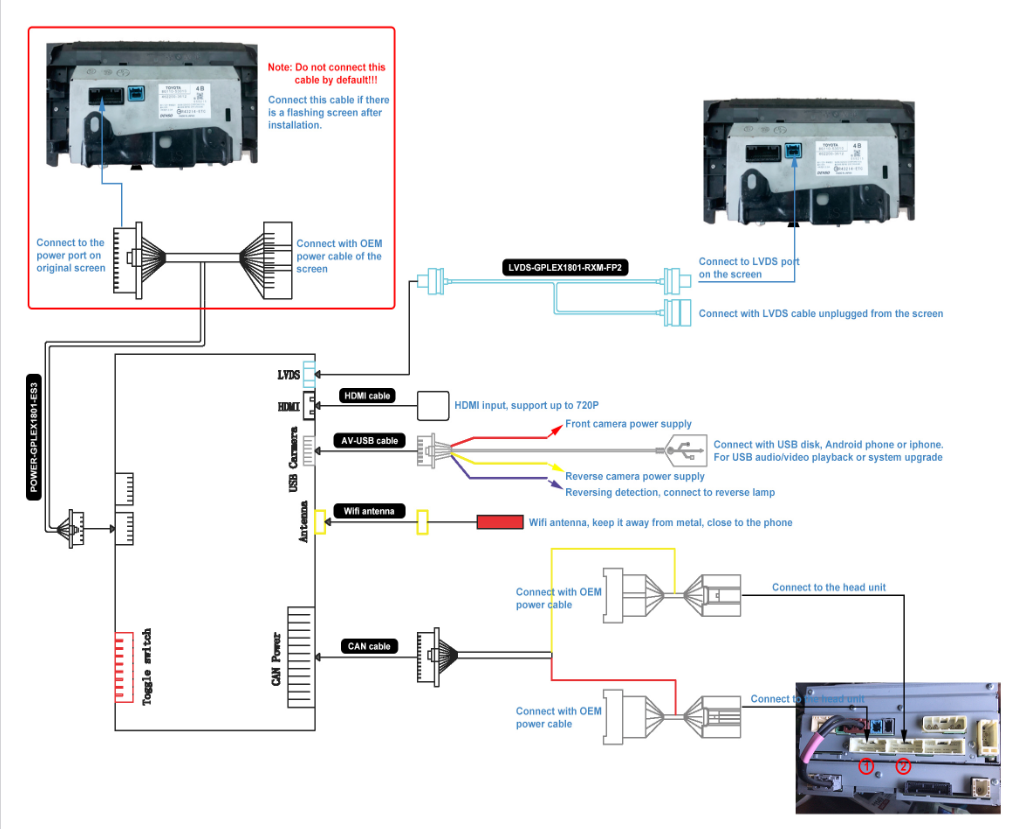
Compatibility:
| Model | System |
| NX | With 3 buttons on the top of the touch-pad |
| S | |
| UX | |
| IS | |
| CT | |
| RX | |
| GS | |
| LS | |
| LX | |
| LC | |
| RC |
Note:
- The Wireless function may not be available for all phones and varies depending on the operating system firmware, so please contact your phone manufacturer. Connectivity via USB cable is always guaranteed if original cables are used.
- If the phone is connected via USB cable (or alternatively via wireless) to the interface, the use of the telephony function via Carplay or Android Auto has priority over the bluetooth hands-free system installed in the vehicle
- The transmission of the audio contents for the Apple CarPlay and Android Auto function is obtained via the AUX-In or bluetooth input of the vehicle, no possibility of simultaneous use with other vehicle audio sources (eg: radio)
- The integration of the CarPlay & Android Auto module and screen mirroring is generally possible on all the vehicle models indicated, however we recommend checking the compatibility with your car by making a request with a photo of the radio / monitor by email or whatsapp
Remember that in some states it is illegal to use the video in motion while driving!
The manufacturer of this item, and the administrator of this site will not be responsible for any damage to persons or property caused by improper use or in terms contrary to the laws.
| Lexus | CT, SC, RX, NX, LX, LS, IS, LX, GS, ES |
| Category | Android Auto, CarPlay, Video integration |









