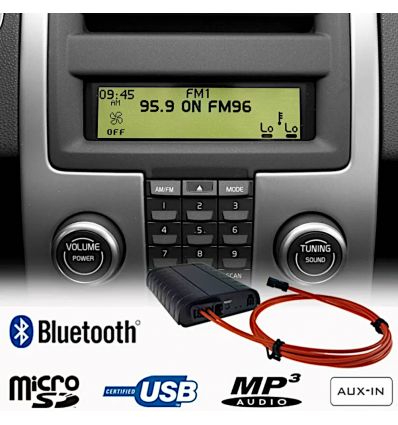Product successfully added to your shopping cart
Quantity
Total
There are 0 items in your cart. There is 1 item in your cart.
Total products (tax incl.)
Total shipping (tax incl.) To be determined
Tax: € 0,00
Total (tax incl.)
Continue shopping Proceed to checkout
Menu
- Hide
- A/V Video Interfaces
- rear view interfaces
- CarPlay Android Auto
- Rear view cameras
- Navigation Upgrade
- Video in Motion
- DVB-T + USB upgrade interfaces
- USB SD AUX Interfaces
- Bluetooth
- OBD Encoders
- Bluetooth - AUX Adapters
- AUX-IN Interfaces
- Accessories
- Delivery
- Payments
- Terms and conditions of use
- Technical support
> USB SD AUX Interfaces>VOLVO>Volvo Bluetooth USB AUX interface for C30, C70, S40, V50, S80, XC70, XC90 (MOST)
Volvo Bluetooth USB AUX interface for C30, C70, S40, V50, S80, XC70, XC90 (MOST)
Volvo
CI-P600VO
New
Volvo Bluetooth USB AUX interface for C30, C70, S40, V50, S80, XC70, XC90 MOST (optical fiber)
Warning: Last items in stock!
Available from approx
Volvo Bluetooth USB AUX interface for C30, C70, S40, V50, S80, XC70, XC90 MOST (optical fiber)
This interface is installed on the OEM radio via Fiber Optical system (MOST).
It therefore delivers high quality sound just like your original CD.
And with this seamless integration, you can control your songs from your favourite app (such as Spotify, Deezer, Pandora, iTunes, YouTube...) through your radio buttons and steering buttons.
Features:
- Support steering wheel buttons control
- Hands-free calling directly from the car stereo via Bluetooth
- Bluetooth Audio streaming
- Support USB flash / SD card play ( MP3 & WMA files)
- Support AUX in external device
- App audio through car speakers
- Sound of music, navigation, podcasts, spotify, etc. through the car speakers
- Easy to use interface with menu browsing and music information on your car display (on selected radio with text support only)
- Phone charging via USB cable (300mAh)
USB file reading:
- File System: FAT16 or FAT32
- Storage capacity: up to 32GB music content
- Music Format: MP3, WMA
Package contents:
- MOST interface main module
- Fiber optical harness (Y cable)
- Power wiring
- Microphone, cable length 270cm
- 3.5mm AUX IN cable
- 2x red Scotch Lock wire connectors
- 1x optical loop connector
Volvo compatibility:
- For radios with a navigation system (Navi module can usually be found under the passenger seat), the Navi module must be disconnected and looped through with MOST-LPFE
- Car radio automatically switches to CD changer if all the interface connections are inactive for 10 seconds (BT / USB / microSD / AUX)
- XC90 car radios with an integrated Minidisk player are not supported
- The power supply of the interface must be connected to CONSTANT/PERMANENT +12V.
- Never draw +12V CONSTANT from the screen, but from the head unit or the fuse box.
- Bluetooth Handsfree for Volvo works in CD changer mode and as such, when receiving call while listening to radio, press mode button to switch to cd changer mode and sound will instantly transfer into car speakers. From here, press " Next" button to answer call or " Previous" to reject call.
How to find out if you have a 6-CD changer?:
- Press MODE or CD button.
- Select an empty position with 1-6 buttons or up/down buttons on the MENU NAVIGATION CONTROL.
- The display shows 6 positions.
- They indicate whether there are empty slots for CDs.
- If such a reproduction is impossible, then there is a 1-disc CD player in it.

C30, C70, S40, V50 with CD button

C30, S40, V50 with MODE button

S80, V70, XC70

XC90

| Volvo | C70, XC90, XC70, V70, V60, V50, V40, S80, S70, S60, S40 |
| Category | AUX integration, Bluetooth integration, iPod iPhone integration, USB integration |