No products
Prices are tax included
Product successfully added to your shopping cart
There are 0 items in your cart. There is 1 item in your cart.
The Ultimate Smart Accessory for Your Tesla- for Model 3 MY2024
XcarSmart: The Ultimate Smart Accessory for Your Tesla
XcarSmart is a revolutionary smart accessory designed to enhance your Tesla driving experience. This innovative device adds physical buttons to your Tesla's steering wheel, allowing you to control various features without relying solely on the touchscreen. With the XcarSmart smart dock, you can conveniently access essential functions while keeping your hands on the wheel.
Key Features:
Smart Steering Wheel Dock: This compact dock attaches seamlessly to your Tesla's steering wheel, offering three customizable physical buttons that make everyday interactions with your car faster and more intuitive.
Expanded Functionality: The buttons allow you to perform a wide range of functions, such as opening doors, folding/unfolding mirrors, accessing the glove box, adjusting seat positions, and even activating hidden features like preheating the battery for third-party fast charging.
Time-Saving: Save valuable time and effort by controlling key functions without needing to touch the screen or navigate through menus.
Customizable Controls: Use the accompanying mobile app (Testars) to configure and personalize your buttons to suit your preferences. Set up each button to control different functions and tailor the experience to your needs.
How It Works:
Install the Smart Dock: Attach the dock with 3 buttons to your steering wheel.
Install the Commander: (Installation video available)
Download the App: Download the Testars Tool app from the iOS App Store and enable Bluetooth on your device. Use the app to customize your buttons and set your preferred functions.
Included in the Package:
Commander unit (required for setup)
Smart Dock with 3 buttons
Future expansion options: After installation, you can enhance your setup with additional paddles, stalks, or HUD for an extra cost.

Factory Default Button Settings (Customizable via the app):
- Left Button
Short press: Fold/unfold rearview mirrors
Double press: Move/stop moving the front passenger's seat forwards
Long press: Open the left rear door
- Middle Button
Short press: Toggle roof lights on/off- Double press: Preheat the battery for third-party fast charging
Long press:
Open right front door (Left-hand drive)
Open left front door (Right-hand drive)
- Right Button
Short press: Open glove box
Double press: Move/stop moving the front passenger's seat backwards
Long press: Open right rear door
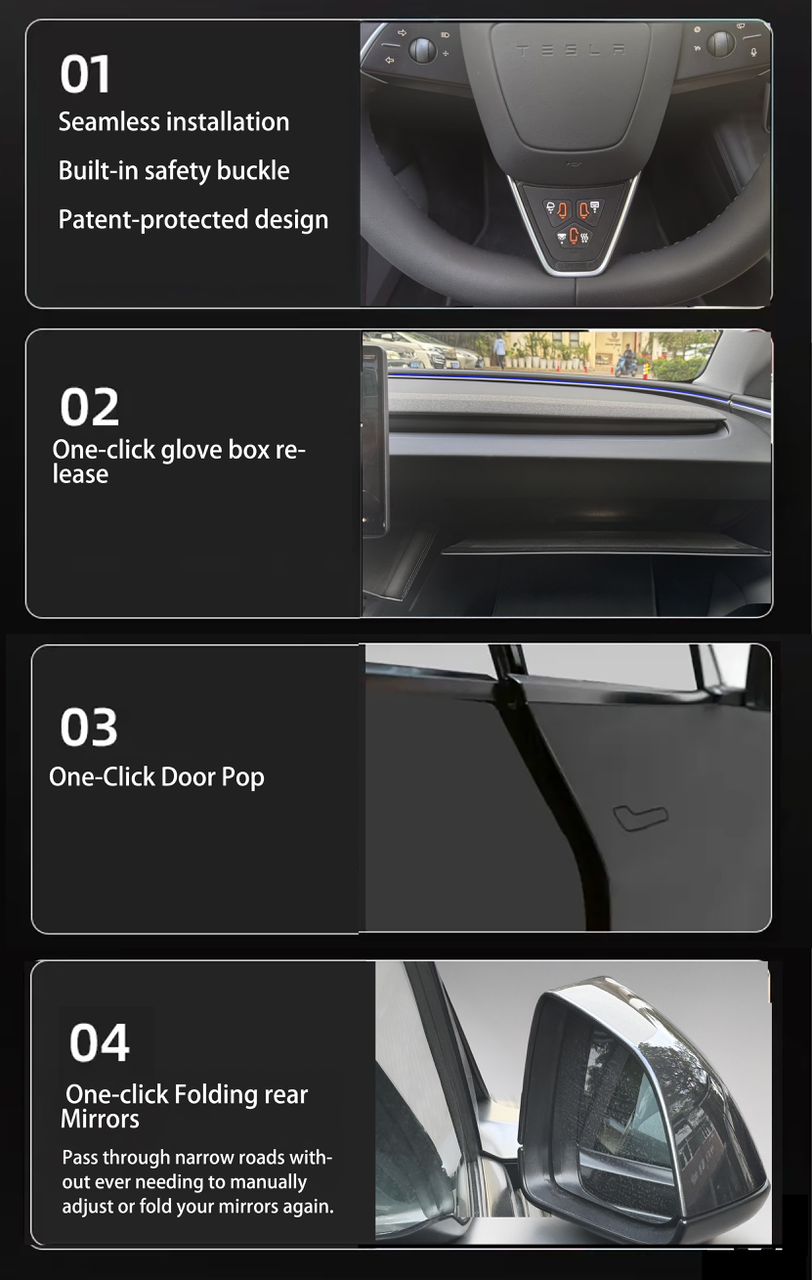
| Category | Android Auto, CarPlay, USB integration |





